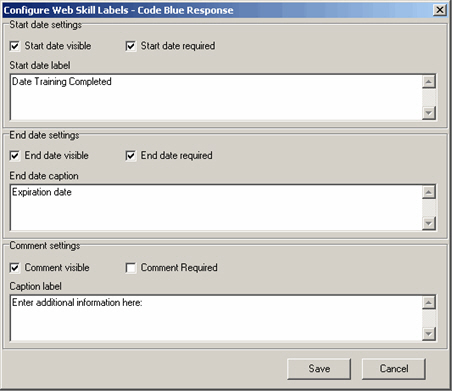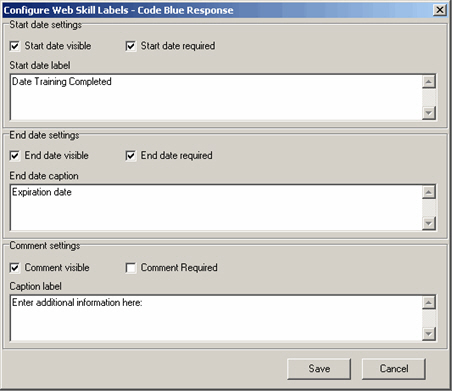Enabling Skill Details in Quadrant Self Service
When new education details are added to an employee record in Quadrant, the information is automatically uploaded to Quadrant Self Service. However, in order for skill related information such as start and end dates for CPR to appear on the Skills and Education Details page in Quadrant Self Service, skills must be selected in Quadrant and web enabled.
To add a start and end date and comments to skills in Self Service
- Open the Configuration menu, and then the Competencies window.
- Double-click a skill in the Description pane on the Skills tab.
The Configure Web Skill Labels dialog opens. - Select the Start Date Visible check box to make the skill selected visible on the Skills and Education Details page in Quadrant Self Service.
- Select the Start Date Required check box to make start date a required field when adding the skill to an employee's record.
- Enter a Start Date Label.
This will appear as a heading for the start date on the Skills and Education Details page in Quadrant Self Service. - Configure End Date and Comment settings in the same way.